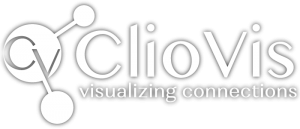We’ve created the Syllabus Generator to help instructors quickly generate a syllabus for a class.
Enter the basic information for your course, pick your teaching days (M,W,F, or T,H, or M,T,W,H,F), time of class, etc. Enter beginning and end dates of the semester.
Enter your class plans for each day (you can copy and paste material from previously created syllabi) or write new plans.
You can add various sections as needed: course description, course policies, grading and assessment, university policies, etc. and enter the text you need for those sections.
Once you’ve filled out the form, you can export all the information as a text doc and customize as you wish (add pictures, weblinks, etc.).
Next semester, you can go back to the syllabus generator and make simple updates. You change the dates you teach or for the semester or edit day plans.
Happy course planning and feel free to reach out if you’d like some ideas for creating ClioVis assignments!
Note: Make sure you “export syllabus data” (button next to the Word export), it downloads all of the data for that syllabus such that you can then re-import later, which is the intended long term storage method. To re-import, click “Load” then “Import from File”.
Note: To bold or italicize text in the SG, wrap the text in <i> </i> or <b> </b>